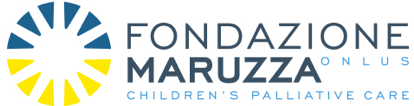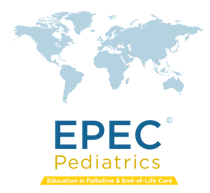Important Info
Fees
Until 30th June 2021
€ 550,00 High income countries
€ 390,00 Upper middle income countries
€ 250,00 Low and lower middle income countries
From 1st July 2021
€ 650,00 High income countries
€ 480,00 Upper middle income countries
€ 250,00 Low and lower middle income countries
Registration closes on 17th October 2021
Language
The workshop language is English. Translation to Italian or other languages is not foreseen.
Schedule and time zones
The 4-day live virtual workshop runs each day for 4 hours starting at 4 p.m. Central European Time (GMT+1)
Participants must verify their own local time-zone for login times.
Requirements
This virtual workshop will be provided on an online platform that allows for interactions with Trainers and other virtual workshop participants, including small group case study exercises in virtual breakout rooms.
You will need:
- A reliable computer (or device with a display)
- Stable internet access
- Updated software (Zoom)
- Earphones or ear-buds
- A microphone and webcam (if not integral to your computer or device)
- A comfortable chair
- A separate workspace
- Notepad, pens or pencils
Platform
Zoom will be used as the platform for the workshop.
The organisers strongly recommend using a computer on which you can download and install the Zoom app. If you are unable to access a computer where you can download the app, then you can access Zoom through a browser.
Downloading the App
1. Download Zoom – this is a very quick and simple process.
The link to download Zoom is: https://zoom.us/download or open a browser (recommended browsers: latest versions of Firefox, Google Chrome or Chromium Edge).
2. Try out the Test Meeting – Once you have the Zoom application installed, click on this Test meeting link, to test how it runs on your computer and to see what the interface looks like
Test Link: https://zoom.us/test
Accessing through a Browser
If you are accessing Zoom through a browser you can use the same test link, but with an additional step:
Using Google Chrome:
- Click on the Test link: https://zoom.us/test.
- Then click on the ‘Join’ button. This will take you to a screen where you can choose to open Zoom in the browser.
- Choose ‘join from your browser’.
- The next screen will have you type in your name and then join.
Using Firefox:
- Click on the Test link https://zoom.us/test.
- Then click on the ‘Join’ button. The test link will pop up a small Launch Application window, and you will hit Cancel.
- Next, you must choose Download and Run Zoom. However, when you choose that, two things happen on the screen: a small window pops up to download the app (Opening Zoom.pkg), and a link appears below it to ‘join from your browser’.
- Hit Cancel on the pop up window and click on ‘join from your browser’.
Workshop Secretariat and Organizers
Fondazione Maruzza Onlus
Via del Nuoto, 11 00135 Rome
Tel. +39 06 3290609
Email formazione@maruzza.org